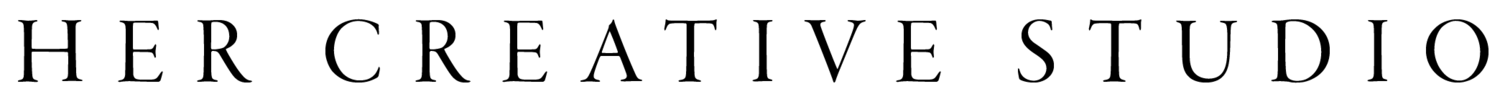Knock Out Banner in AI
I get quite a few emails asking about design basics and using your images in Illustrator and Photoshop so I thought I would create a web series of 'Designing Basics' in easy to follow steps to answer your questions and help you create fabulous graphics.
For my big Christmas Sale in December I created a graphic that prompted a lot of you to reach out and ask how I did it so today's 'Design Basics' will be on creating a knock out using text.
As with most things, there is more then one way to create something and for the purpose of teaching I won't be using keyboard short cuts or multi layered files. Keeping to the basics, I will break it down into steps that you can follow, do yourself and refer back to as often as you need.
I would love to see what you have created using this tutorial! If you'd like to share, post an image of what you have created below and a link it to your website so we can get to know you better!
Have an idea for a tutorial? Comment below or send me an email, I would love to hear it!
Get VIP ACCESS to shop sales and TONS of freebies!
Join now and receive a free styled image every single month!